"Multi-channel: A multi-channel solution offers two or more channel experiences to customers. Data isn't necessarily shared across channels, and the experience isn't consistent.
- For example, a customer starts a support request via chat but is then transferred to an agent. The customer then has to provide all his or her information again.
Omni-channel: An omni-channel solution offers two or more channel experiences to customers, and the customer experience is consistent across channels. The context of the case and customer is used to streamline the experience across apps.
- For example, a customer starts on a self-service portal but then starts a chat conversation. All the pages that the customer has opened are available to the agent." Reference
D365: Multi-Channel vs. Omni-Channel
Grow and accelerate your cloud business with the Cloud Enablement Desk

Are you looking to sell with Microsoft but aren’t sure where to start? If your business has a finished or in-progress app or service built around Microsoft’s cloud technologies, the Cloud Enablement Desk (CED) is a no-cost, personalized service designed just for you. The CED provides a dedicated cloud program specialist to help accelerate your cloud business and take advantage of the best modern selling approach Microsoft has to offer.
Sign-up for Cloud Enablement Desk!
When to use the CED and what it can do for you
The Cloud Enablement Desk is a crucial investment in you, our partners. By working one-on-one with a dedicated CED specialist, they will help you navigate the wealth of resources available to you through the Microsoft Partner Network to help you grow. A typical CED engagement lasts six to nine months and is available at no cost to partners who have an MPN ID and are not working with a Partner Development Manager.
Take advantage of this complimentary, one-on-one engagement; here’s an overview of what the Cloud Enablement Desk offers:

Partners experience significant growth using the CED
Partners using the Cloud Enablement Desk have accelerated moving to the cloud while driving customer growth. Recent data shows that partners who engage with technical resources as part of their CED-led engagement drive 10 times more Microsoft Azure revenue uplift, than partners who do not engage with these resources[1].
Microsoft Partner Zeurix saw a 30% increase in Microsoft Azure consumption since engaging the CED. Now, they’re able to offer their customers more cloud capabilities than ever before.
It’s a very valuable service. We’re driving more consumption with Azure and
(our customers) want to increase their plans with Microsoft.” Naha Kayani, CEO of Zeurix
Other partners are benefiting by engaging the CED, too. The Cloud Enablement Desk accelerated Lookout’s journey to co-selling with Microsoft and Sequel Data Systems attained a Silver Cloud Platform competency within three months of engaging with the CED.
Sign up for the Cloud Enablement Desk today
Maximize your partner benefits and accelerate your revenue growth by nominating yourself to engage with the CED today. Sign-up for Cloud Enablement Desk!
Other posts you may like
Differentiate your business and acquire new customers with the Cloud Enablement Desk
Accelerate your co-sell journey with the Cloud Enablement Desk
Accelerate your revenue growth with the Cloud Enablement Desk
[1] Microsoft Azure Revenue Report, 2018
The post Grow and accelerate your cloud business with the Cloud Enablement Desk appeared first on US Partner Community Blog.
Latest update of Dynamics 365 Guides adds accessibility improvements, support for additional languages, and more!
Latest update of Dynamics 365 Guides adds accessibility improvements, support for additional languages, and more!
Applies to: Dynamics 365 Guides (app version 104.1908.24001 and solution version 104.1908.0.117)
The Dynamics 365 Guides team is pleased to announce the latest update, which includes the following improvements:
Accessibility enhancements. The PC application offers better color contrast and support for high-contrast mode for visually-impaired users.

Use the keyboard to tab through the user interface while using Narrator to read various authoring options. In preview mode, you can manipulate 3D models using the keyboard.
Improved hologram manipulation. Holograms move more naturally as you place them in space, which makes it easier to accurately align holograms to the real world.
Support for additional languages. The PC app and the HoloLens app now support the following languages: English (US, UK), French (France, Canada), German, Dutch, Spanish, Italian, Chinese (People’s Republic of China, Taiwan, Hong Kong SAR), Japanese, and Korean.
Note: To get this update, you need to update the PC app and the HoloLens app from the Microsoft store. Updating the Dynamics 365 Guides (Preview) solution is not mandatory, but you need to update it if you intend to use the app in the newly supported languages.
For more information on Dynamics 365 Guides, see our in-depth documentation.
The post Latest update of Dynamics 365 Guides adds accessibility improvements, support for additional languages, and more! appeared first on Dynamics 365 Blog.
How ‘Approver Limit Type’ Works for Purchase Order Workflows in Microsoft Dynamics 365
Microsoft Flow: Using data returned from N:N relationship for further action
Using SysDa Framework to implement X++ aggregate functions in D365FO.
Using SysDa Framework to implement X++ query relational operations in D365FO.
App Dependency Tree – import your apps in the right order (with PowerShell)

Recently, I got the question on how to get a dependency tree from a bunch of Microsoft Dynamics 365 Business Central apps. In other words – how do I know in which order I have to import my apps to respect the dependencies.
Well, I didn’t have a ready-made script available. I only had a script my colleague provided me – so I took that as a starting point, and spent an evening in trying to put something together – as it IS a very interesting question ;-).
To be honest, we don’t need this in our company in our build pipeline, nor in our release pipeline. Nevertheless – I have heard the question multiple times, so Let’s .. Get .. Started .. ;-).
PowerShell
It’s obvious we will use PowerShell for this, as that’s what you will use to publish apps in an environment. You use it in build pipelines, in release pipelines, and even when you would just import in a one-off sandbox.
In PowerShell, we also have the CmdLets that Microsoft provides to manage our environment.
So .. Let’s start by linking the script, which you can find on my GitHub here: https://github.com/waldo1001/Cloud.Ready.Software.PowerShell/blob/master/PSScripts/NAV%20Extensions%20v2/GetDependencies.ps1
(I’m just providing a link, as when the script would change, you would alway see the up-to-date version of the script).
Some brief explanation
The script assumes you have a bunch of app-files somewhere. In this case, on the “c:\programData\NavContainerHelper” folder, because I’m using docker in order to run Business Central PowerShell CmdLets. You see I’m using the “Get-NAVAppInfo” cmdlet to get information about my apps. This information includes dependencies – which I will obviously need for my script. I then create my own collection of apps in PowerShell to be able to loop and do my thing.
The function AddToDependencyTree is a recursive function (wow – I didn’t use recursive functions for ages :-/) where all the “magic” happens. By looping the apps in my collection, I will always respect the dependencies by recursively drilling down into the dependency tree, and handle the lower-leveled apps by adding (or modifying) them with a lower “order” in the result-array (the DependencyArray variable).. . When completely looped, I have a new array including a decent “ProcessOrder” property in my collection.
On the bottom of the script, you see the actual loop, where I loop all the apps, and add them to the dependency tree.
Test
To make it somewhat easier for me, and to simulate a somewhat complex dependency tree, I created this script:
It would replace the “Get-NAVAppInfo” looping through files, as it will build a “$AllApps” variable to be able to loop through. Just a tip ;-).
Disclaimer
I did briefly look online if I could find any blogpost that already handled it – but only briefly. If I missed a solution (which is probably better than this one) – I apologize. There are so many contributors lately, it’s hard to keep track, catch up, … you know what I mean ;-). So, if you have a better (or worse ;-)) solution, don’t hesitate to mention that in the comment section.
Enjoy!
Open entity records from Power BI dashboard
Connect to Dynamics 365 Web API using OAuth 2.0 – Implicit Grant Type (through Single Page Apps)
Highlights from Nadella’s Inspire 2019 Keynote: Connecting the Entire Enterprise
What Microsoft Customers Need to Learn from Satya Nadella’s Inspire 2019 Keynote, Part 2: Connecting the Entire Enterprise
Connecting the Entire Enterprise
The keynote delivered by Microsoft CEO Satya Nadella at the 2019 Inspire conference was inspiring to partners…but what about customers? There was a lot of great content, so we’re using this 3-part blog series to boil it down and tell you what it all means to users of Microsoft Dynamics 365 Business Central or Dynamics NAV.
As noted in Part 1, A Challenging Technical Landscape, the amount of data being produced is growing exponentially. And what is one of the applications producing a huge amount of data? Why yes, your ERP system. But you also use other software and applications that produce data.
Pulling all this data together is where Microsoft’s Power Platform comes into play. As Nadella discussed, “The entirety of the enterprise needs to get connected, the data itself has to be related.” Power Platform and Dynamics 365 is the connected business cloud, where everything comes together, giving every business the ability to be a connected business.
Figure 1 – Dynamics 365 Connected Business
Once your business is connected, you have a digital feedback loop from your systems. This feedback loop informs your internal domain experts, who can then build out applications using PowerApps, Flow, or Power BI to address challenges and opportunities in your organization. Not only will technology partners be building applications, but “citizen developers” will as well, now that Power Platform offers low-code or no-code options for building out the apps you need. Power Platform was designed for developers of all levels. It’s also built on Azure services, so it has a common data model, it has connectivity back to Dynamics 365 and Microsoft 365. So, you can think of all the applications within Microsoft 365 and Dynamics 365 as micro-services available for any PowerApps developer. You have chronic connectors to all the popular apps; SAP, Adobe, Workday, Salesforce…any application you want. You can consume data and logic from them and, of course, do the same from your own applications.
Figure 2 – Common Data Model Connectivity
The vision is that professional developers can create these micro-services and then expose them for use by citizen developers.
Nadella then announced a new addition to the PowerApps family, AI Builder, which takes AI cognitive services and capabilities and brings it to any application you want to build.
To demonstrate the AI Builder, Nadella showed a very cool and practical application developed by G&J Pepsi, a private Pepsi bottler in Kentucky and Ohio. This company does a lot of counting of product on shelves in retail stores, which is a huge workload if done manually. What they built using the Power Platform is an app—that by simply taking a smart phone picture of the shelf—that can identify the product and quantity on the shelf. This information is then used to analyze sales and identify the need to order more product for a particular location. The most amazing part is that to build it, it only takes a few short steps of uploading images, ‘boxing’ those images and tagging them, then training the AI Builder and deploying the app. Talk about a short ROI and making huge strides in productivity!
But detecting objects is just one thing AI Builder can do on PowerApps.com right now. We can also classify texts, understand and tag meaning in any blob of words. Outcomes can be predicted, any yes or no answer, any column on any entity in your common data service. Common business scenarios can now be predicted:
- Will we get paid on time?
- Will the customer convert?
- Will the customer churn?
You can now also process any paper document. Invoice, work order, purchase order. AI Builder can understand and lift facts off the page—not just the characters, but what they mean – understanding that this field is a due date, or this is a table with a quantity, units of measure, and price. All this information can be lifted from documents into the common data model for use in apps and business processes.
Next, Nadella discussed the new insight modules that are now part of Dynamics 365. AI first modules—Sales Insights, Market Insights, Customer Insights, and Customer Service Insights—can provide signals to help you understand and optimize outcomes within your business…data in one system helping to optimize the outcomes in another system. That’s what an AI-first software product does.
Figure 3 – Insight Modules for Dynamics 365
Undoubtedly, the future looks bright as Microsoft continues with its plans to empower end users with the ability to easily harness technology to customize their solutions to fit the way they do business.
Read Part 1: A Challenging Technical Landscape.
Talk to ArcherPoint today to discuss what it will take to allow your company to take advantage of the Power Platform and other exciting Microsoft technologies.
Join us here on the ArcherPoint blog for part 3 of this blog series.
Subscribe to our newsletter to stay abreast of news about Business Central.
- Suzanne Scanlan's blog
- Log in or register to post comments
NT 2019.001 - AX2012
Link do LCS: https://fix.lcs.dynamics.com/Issue/Details/1234199?kb=4518842&bugId=3980958&dbType=0&qc=3889179f7e7988edd71622f7dc15d17992a1aef1b9fab1583603474a9e91aaf2
How to Create Surveys using Microsoft Forms Pro
With Forms Pro, Microsoft has made it easy to Create Surveys, Send Surveys and View Responses. Forms Pro is a survey solution that builds on the current survey-creation experience of Microsoft Forms in Office 365. It helps you capture and analyse survey responses. In this blog post, I will show you how simple it is to create your own survey using Forms Pro.
You can install Forms Pro from here. Once signed in and set up, it will display Forms Pro app. You will have the option to Create New Surveys or New Quizzes under My forms area.
Let’s start and Create a Survey.
- Click on New Survey
- Click on Untitled survey and give it a name such as Customer Satisfaction Survey
- You can add description to it
- You can add an image to it by clicking on the Insert Image button
It is very simple to add questions to your Survey so let’s add them by clicking on + Add new button. It allows you to add 7 different type of questions to your Survey.
- Choice
- Text
- Rating
- Date
- Ranking
- Likert
- Net Promoter Score
I have added some questions to my Survey:
It gives you the ability to make a question Required, have Multiple answers, add Subtitles, add Labels, make a question hidden etc.
You can Preview your Survey by clicking on the Preview button.
You can change the Theme of your Survey. To do this, click on the Theme button and select a Theme.
Once you are happy with your Survey. You can send it by clicking on the Send survey button and choose an option from below.
How to access Source Element of Relationship while creating new records in Resco Mobile App
Monitor and Analyze your Dynamics 365 CRM Usage
Any software can be utilized to its utmost capacity when there is maximum user adoption. Similarly, Dynamics 365 CRM has many useful features that help its users to cover different aspects of their business. For instance, if you want to analyze how your sales are going, you can turn to the Sales module, for service, you have the insight into various sort of Service modules, for projects you have access to the Project in Dynamics 365. But, ultimately, it all boils down to how well you have adapted to your CRM, because, unless you have a grip on what your CRM can do, you cannot extract maximum benefit out of it.
This is why, User Adoption, i.e. getting familiar with using your CRM and its various modules and functionalities is extremely crucial. An in-depth knowledge gives you the ability to switch between modules, see how they work in cohesion, and have a holistic view of your Dynamics 365 CRM. Since every module is somehow interrelated, you can seamlessly navigate through them and use the properties of one module into another.
The question is, how to increase User Adoption? As you know, Dynamics 365 constantly upgrades its functionality with cutting-edge technology around every six months, a basic understanding of how the modules work is very important. This makes it easy to adapt to the changes in UI since the functional aspect is almost the same. However, with the release of v9.0, Microsoft has completely revamped the blueprint of Dynamics 365 along with the way it operated. It is all about apps now, for a smooth experience on mobiles and tablets apart from web browser.
Here are few factors that can influence many organizations towards an easy adoption of CRM’s UCI version and any version in general.
- Training Workforce: The first step towards increasing the adoption of a system is to create awareness and launch training programs. By assigning qualified professionals in the organization as trainers or mentors, an enriching knowledge transfer session can be held. An interactive session allows the users to gain confidence in the mentor and also clear any doubts.
- Exploring Individually: One cannot emphasize enough on the significance of hands-on experience. It not only lets you explore the system intrinsically but also makes you learn by practice. For quick adoption, there should be a dedicated time to understand the fundamentals and apply them in your day to day application.
- Setting Measurable Goals: It is always beneficial to be able to do quantitative analysis of your metrics. This allows you to learn in phases and also keep track of how in-sync you are with the update. You can pinpoint your weak areas and work on them to scale-up your learning.
- User Engagement: Engaging your users by explaining them the benefits of update or change in system gives them an overview of how it will impact the business. Therefore, they can do planning and align themselves in a certain direction of learning which meets the expected end result.
- Taking adoption Test: It is a brilliant idea to assess the adoption subjectively or objectively. This way the manager can set individual goals for the employees based on performance.
By investing in these strategies you can see a tangible improvement in the adoption of CRM. The better your users adapt to CRM, the quicker and responsive your business will become.
- Retained employees: As the employees can seamlessly move through the updates in Dynamics 365 this increases their productivity and they enjoy their job. They see themselves as an integral asset of the organization who is given appropriate training and assisted on the various phases of translation. This creates a responsive environment for them and increases their chances of working longer in the organization.
- Satisfied customers: Since the employees have the desired understanding of Dynamics 365, they can understand client requirement better and design processes to meet their objective. This reduces the turnaround time and increases productivity since the employees are able to give best suited solution to the client leading to a happy customer.
- Increased Product/Service Value: As discussed, a good service leads to a delighted customer who can spread the word about your product and customer support. This positive feedback helps you brings you more leads and prospects. Also, with better user adoption you can expand your product and improve the quality of your services.
User Adoption Monitor reviews, tracks and monitors the most common actions like create, read, update and delete by users in Dynamics CRM. Rated as a preferred solution on Microsoft AppSource, it acts as an effective tool for managers or administrators for monitoring the usage of Dynamics CRM and listing out the top performers with leaderboards.
User Adoption Monitor supports all Dynamics CRM deployment models beginning CRM 2013 and above.
Deployment: On-Premise, Online and Partner-Hosted.
Download the app from Website or AppSource for a free trial of 15 days.
The post Monitor and Analyze your Dynamics 365 CRM Usage appeared first on CRM Software Blog | Dynamics 365.
{Solved}WebAPI methods in PowerApps component framework (PCF) custom control returning null–Dynamics 365
Business Card Scan in D365 CE Wave 2 Updates
Tip #1297: Base your base role on the CDS User role
The very first tip of the day I wrote was Tip 2: Use a Base Security Role. The point of this tip is don’t jam every permission needed by each group into each role–use a common role that includes the minimal permissions needed to log into the application for all users, then create smaller roles for each group with only their unique permissions.
In the past I recommended starting with the salesperson role, pretty much the standard role with the lowest permissions, as the basis for the base role–copy the role and then add the permissions needed by all users.
With the move to the common data service and PowerApps, Microsoft has added a new standard role: Common Data Service User. This role includes permission needed to log into a model-driven app and access the common data service, including user level permissions for accounts, contacts, activities, but no Dynamics 365 restricted entity access and no sales or opportunity entities.
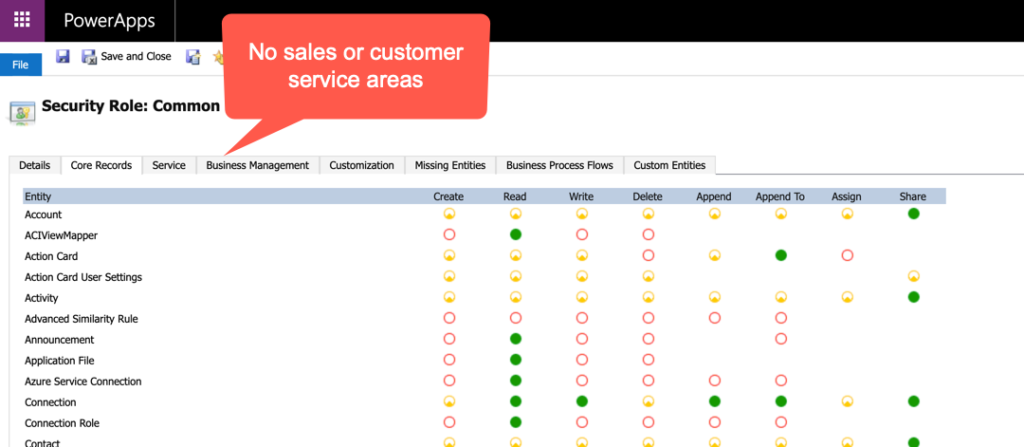
This makes the CDS User Role an ideal role upon which to base your base role. It includes everything users need to access the common data service without including any permissions for sales or customer service entities.
Cover image by Rene Asmussen from Pexels
Vertical or Horizontal ERP: What’s best for me?
Whether you’re shopping for a startup or an established enterprise, businesses generally face similar challenges. From improving productivity to consolidating disparate systems, every business management software provider, whether focused on Vertical or Horizontal ERP solutions, will claim to solve it all.
Before we dive into what differentiates these types of ERP products, let’s lay a foundation for what ERP does.
What is ERP?
Working properly, an ERP integrates the front and back-office operations into a single program, for a single source of truth. It provides a real-time view of business operations and performance.
Implemented correctly, an ERP can streamline your business, maximize operational efficiency and improve your competitive advantage.
An effective ERP system can offer immediate access to crucial information about your business to get a holistic view of business operations. This is a critical source of competitive advantage in today's fast paced business environment.
Now, all these benefits make a strong case for investing in an ERP, right? Who wouldn't want to improve productivity and profit while reducing cost?
But before you go investing your money and time, one of the most important choices you can make is to decide if you want a Vertical ERP focused specifically on your industry that may or may not handle the back office well; or, a Horizontal ERP that is powerful enough to broadly meet the back office demands of any industry but has the flexibility to be configured to your needs.
So, what’s the difference?
Vertical ERP
A Vertical ERP is a software solution built specifically to address the needs of a particular industry.
Vertical ERP solutions support clearly defined business processes unique to a certain sector and are designed to serve users with specific job responsibilities. Rather than having tons of 'generic' features, these systems are deployed with a high degree of verticalized customization.
These systems are so laser focused on solving specific business challenges that they drastically reduce customization needs. Because these vendors spend a lot of time in and around your industry, they're on top of new regulatory policies and industry trends. This gives you business software that is specific to what you do, and access to their vast experience and up-to-date knowledge.
A good example of a Vertical ERP for the Fashion Manufacturing Industry is a product like BlueCherry.
BlueCherry is a super powerful PLM. It already has the tools a textile producer or distributor needs to run their business from EDI to eCommerce to Shop Floor Control. You will not find a better Vertical market tool to meet the very specific needs of this industry. However, this extreme focus gives Vertical ERPs a bad rap of being a mile deep and an inch wide.
If you’re considering a Vertical ERP solution, be sure to ask:
- How easy is it to share data with other software solutions? Are there any API’s available?
- Will it integrate with the Microsoft technologies critical to how I run my business like Outlook, Word & Excel?
- How robust is reporting? If I have multiple companies, can it do consolidations?
- If I have another line of business, can I maintain the financials in the Vertical ERP or will I have two disparate systems?
Horizontal ERP
Horizontal ERP solutions on the other hand are designed to serve a variety of industries and diversely structured entities. Shipped with a broad range of base functionality, Horizontal ERP systems typically function as the core of an organization’s technology stack. From there, other systems are integrated to send and receive data for a variety of processes from eCommerce management to EDI to expense management and Business Intelligence.
Some examples of Horizontal ERP solutions include products like NetSuite, Intacct, Acumatica and Microsoft Dynamics.
When selecting a Horizontal ERP, it’s important to consider what tools are available to the vendor or partner to tailor the solution to your needs. Since the nature of Horizontal ERP is to have something for everyone, you might start to get concerned about how your specific needs will be met if the functionality you require doesn’t ship natively within the base solution.
That’s one reason why Horizontal ERP providers like Microsoft work with a partner network. So you can shop around and find the right partner to deliver the best solution for your business.
Some partners are more development focused. If you have the budget, development-minded partners can build you the Taj Mahal of ERP, customizing like crazy to build out custom functionality specific to how you do things. For some very unique businesses, this may be the best approach.
However, there is another far less risky approach.
For example, your Fashion Manufacturing business is evaluating Microsoft Dynamics 365 Business Central as a potential replacement to your existing QuickBooks & spreadsheets technology stack. Business Central will address everything that QuickBooks is currently doing for you but to meet the specific needs of your business you need tools to handle Product Lifecycle Management (PLM) and Variant Management (Size/Style/Color). Do you really need to spend a bunch of extra time and money developing customizations to meet your needs or is there a better way?
One of the top benefits of working with a Horizontal ERP like Microsoft Dynamics 365, is the rich ecosystem of third-party solutions. Rather than building out costly solutions specific to each install, Microsoft partners leverage tools that already exist in the marketplace to build out powerful software solutions that deliver the right functionality but won’t break the bank. For your Fashion Manufacturing business, we might recommend that you take a look at a product like TRIMIT Fashion.
Vertical or Horizontal ERP: In Conclusion
When a business is at level of needing an ERP, it can be risky to Verticalize because you may not have the control and visibility into the financials that you would get with a more traditional Horizontal solution.
Even if it seems like the better choice initially, as your business grows there may be some critical limitations in accounting and reporting. The last thing you want to do is to make a huge investment now only to outgrow the solution in 5 years when you needs evolve.
Horizontal ERP offers the best of both worlds. A solid foundation of robust accounting tools and the ability to extend that functionality with a Vertical market tool that will meet you needs without breaking the bank on development.
Every business is unique. While both Horizontal and Vertical ERP systems have their strengths and weaknesses, as with all software implementations, choosing the right implementation partner is critical.
Do you need an ERP tailored to your business model, a more flexible platform, or need a sound board to figure it out? We’re here to help. As a Microsoft Dynamics Gold ERP provider, our knowledgeable consultants will guide you through the process and partner for success.
Schedule a consultation with Admiral today!



